
|
TikzEdt A semigraphical Tikz editor |
Quick Tour
| Instant Preview | |
|---|---|
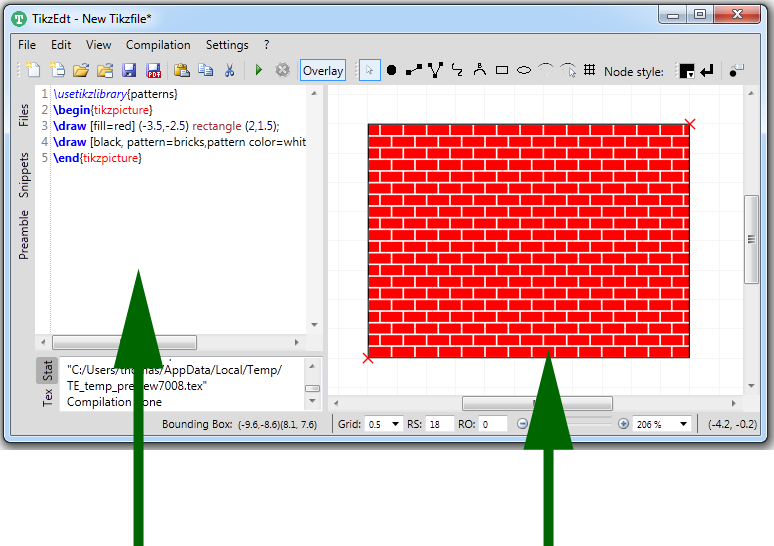 |
|
|
|
|
| Wysiwyg Editing | |
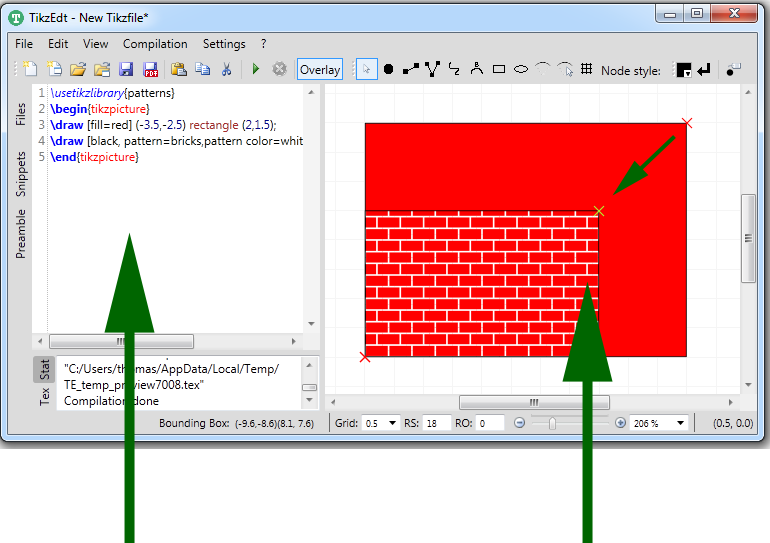
|
|
|
|
|
| Wysiwyg Editing II | |
|
|
|
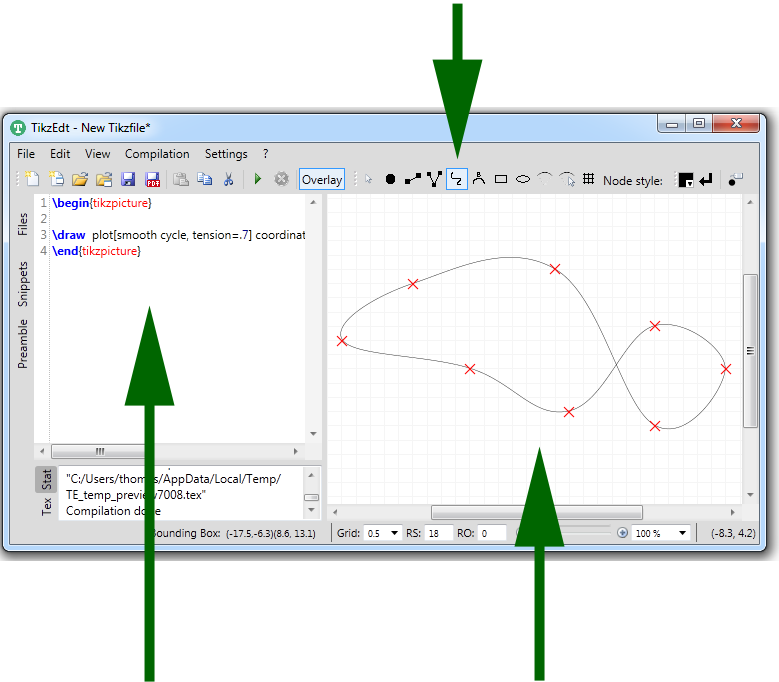
|
|
|
|
|
| Styles | |
|
|
|
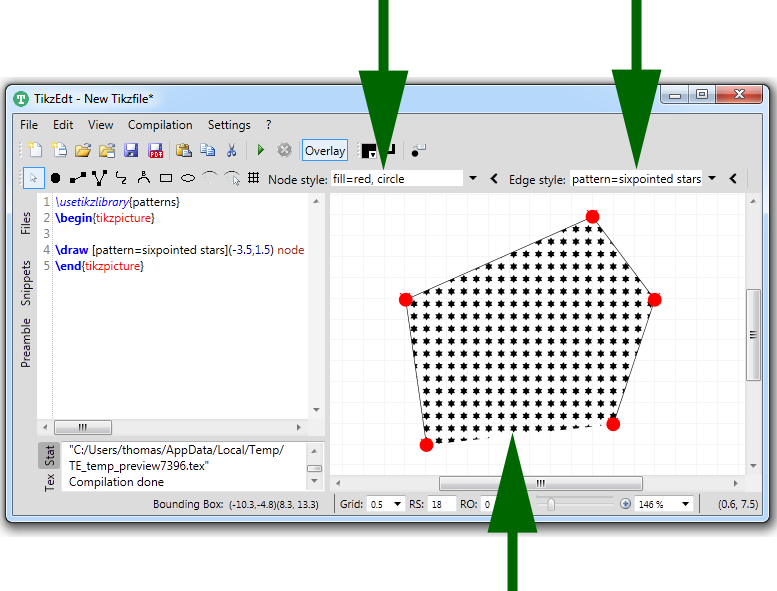
|
|
|
|
|
| The snippet library | |
|
|
|
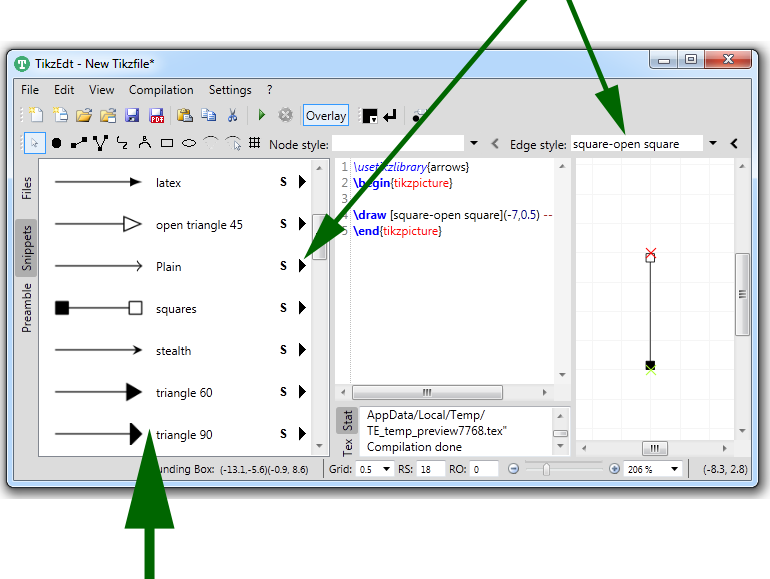
|
|
|
|
|
| How it works | |
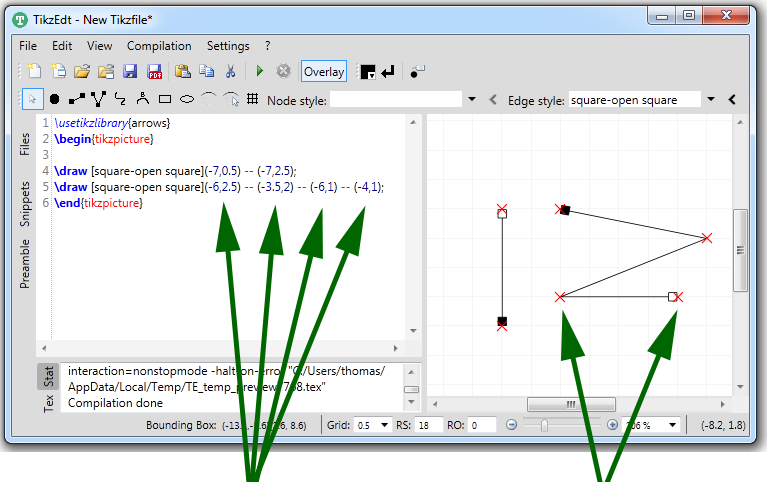
|
|
|
|
|
 Note: Parsing Latex/Tikz code is not a simple task. Tikzedt can understand a couple of Tikz constructs, in particular coordinate transformation and polar coordinates. But, yes, it can be fooled.... see the documentation for more details. (In the worst case, you may always turn off the parser and use TikzEdt as a text editor with instant preview.)
Note: Parsing Latex/Tikz code is not a simple task. Tikzedt can understand a couple of Tikz constructs, in particular coordinate transformation and polar coordinates. But, yes, it can be fooled.... see the documentation for more details. (In the worst case, you may always turn off the parser and use TikzEdt as a text editor with instant preview.)
|
|
| Home |
| Download |
| Quick Tour |
| Use Cases |
| Documentation |
| Links and Contact |

|